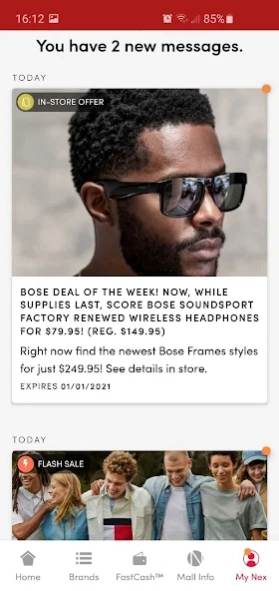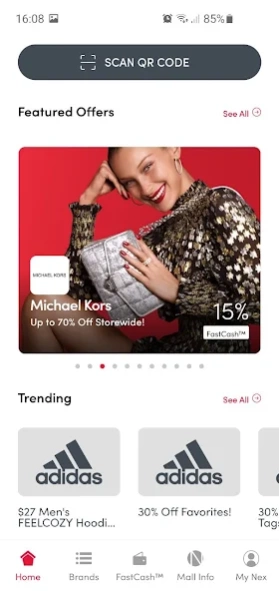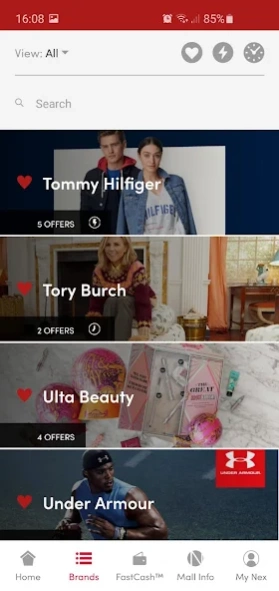Version History
Here you can find the changelog of NEX App since it was posted on our website on 2019-07-22.
The latest version is 5.4.3 and it was updated on soft112.com on 22 April, 2024.
See below the changes in each version:
version 5.4.3
posted on 2023-10-25
We’re excited to make improvements to the NEX app with backend improvements!
New in this release:
- Bug fixes and improvements
version 5.3.1
posted on 2022-02-10
We’re excited to make improvements to the NEX app with backend improvements! New in this release:
- improvements to enable efficient in App messaging
- services upgrades to next Firebase version
- minor text changes to Missing FastCash submission confirmation
- Other bug fixes and improvements
version 5.3.0
posted on 2021-12-30
We’re proud to present a new version of the NEX app allowing for effective messaging. New in this release:
- New integration to allow for strategic, intelligent, and effective in-app messaging, push notifications, and open app messages
- Other bug fixes and improvements
version 5.2.7
posted on 2021-12-01
We’re proud to present a new version of the NEX app allowing for users to seamlessly submit requests for review of missing FastCashTM transactions
New in this release:
. Users can access new menu options in the Settings view
. Easy review of what qualifies as missing cashback transactions
. Ability to upload receipts
. Contact Support option auto-populates email
. Other bug fixes and improvements
version 5.2.5
posted on 2021-10-25
We’re proud to present a new version of the NEX app allowing for a new referral experience, enhanced security, and transparency.
New in this release:
. Users can share the NEX app and earn a Referral perk based on the terms outlined
. More transparency for certain features by direct linking to the Terms & Conditions in some views
. Optimized Push notifications by reducing clicks
. Security measures to validate approved emails are used to join
. Other bug fixes and improvements
version 5.2.1
posted on 2021-08-17
We’re hoping to address minor modifications to our Membership program based on feedback! New in this release:
- Fixed the accidental reactivation of membership for a corner use-case
- Text change on the Membership Details view to be more detailed on the terms.
version 5.2.0
posted on 2021-07-30
We are excited to share our latest updates in the new version of the NEX App.
Introducing the First-Ever Shoppinng Center Ecosystem Cashback App where you Earn 15% Cashback on Every Purchase, Every Store, Every Day*! Become a FastCash(TM) Premium Member and Enjoy these Perks & More!
* 15% Cashback on Every Purchase, Every Store, Every Day*
* $25 Cashback Welcome Bonus For Signing Up
* 20% Cashback Your Entire Birthday Month
* Free Check-in Perks When You Visit
version 5.1.3
posted on 2021-06-30
We’re proud to present a new version of the NEX app with optimization for certain banking institutions and user experience enhancements, New in this release:
- OAuth for CapitalOne account holders
- FastCash backend processing enhanced
- Pop-Up for users to update to the latest App version
version 5.1.2
posted on 2021-05-06
We’re proud to present a new version of the NEX app with enhanced Check-in user experience and FastCash(TM) integration to Apple Wallet. In this release:
- User can intuitively add virtual FastCash card to and access from Apple Wallet
- Check-in popup was redesigned with improved verbiage
- Frequency of Check-in popup was optimized by limiting to do once a day and only if the user is at the center
- Other bug fixes and improvements
version 5.1.1
posted on 2021-03-31
We’re proud to present a new version of the NEX app with even better FastCash(TM) features! New in this release:
- You can add multiple bank accounts into FastCash, so that you can earn no matter how you shop!
- Better handling of the situation where you get signed out of your bank and need to re-authenticate
- More details about your bank accounts
- Other bug fixes and improvements
version 5.0.5
posted on 2021-02-15
We're back with a new release of the Nebraska Crossing app, to make your shopping experience even better! New in this release:
* Fixes and improvements for when we need you to re-authenticate to your bank
* Improvements to your FastCash transactions that are pending
* Adding your phone number to your profile (required for your virtual rewards card)
* Other bug fixes and enhancements
version 5.0.4
posted on 2021-01-27
We’re proud to bring you a new version of the NEX App to make your shopping experience even better! Included in this release:
- You can now remove the bank account that you have linked with your FastCash(TM), and add a different one
- Added a FastCash(TM) settings screen
- Bug fixes for push notifications, your profile, and other parts of the app
version 5.0.3
posted on 2020-12-16
New in this release:
* Improvements to the profile form
* Bug fixes when creating your FastCash(TM) virtual credit card
* Additional bug fixes and improvements
version 5.0.2
posted on 2020-11-27
Welcome to FastCash! Nebraska Crossing is proud to bring you a great new rewards program that lets you earn cash back every time you shop at Nebraska Crossing! Earn up to 15% cash back, and use that cash back to buy more of what you love at Nebraska Crossing. Open the app and hit the FastCash button to get started!
Also new in this release:
* A new onboarding process to help us match you with more of the brands you love
* Enhancements to push notifications
* Other bug fixes and enhancements
version 4.15.0
posted on 2020-10-21
Happy shopping! We're back with a new release of the NEX App, to make your visits even more exciting! Here's what's new in the app as we move into the Fall:
* A new home page layout that brings you the information you want, faster!
* Improved push notifications that take you right to the relevant place in the app, in just one touch
* Small tweaks to the UI to make everything "flow"
* "Other bug fixes", since we are required by App Store Law to include that phrase
version 4.14.0
posted on 2020-07-31
We're bringing you a new release of the NEX app today to make your shopping experience even better! Included in this release, you will find:
* Faster image loading, because slow images aren't allowed here.
* Updating our dot-com to be even dot-commier.
* UI enhancements to make using the app so smooth that even Rob Thomas would say "wow!"
* Miscellaneous bug fixes and other improvements, as you would expect.
version 4.13.0
posted on 2020-06-18
We're bringing you a new release of the Nebraska Crossing app, to make your shopping experience even better! New in this release:
- A fix for push notifications - now with pictures!
- You can see your email address in your profile
- Fixed a bug in selecting your favorite brands
- The map now displays properly
- Other bug fixes and stability improvements
version 4.12.0
posted on 2020-06-09
Bug fixes and stability improvements
version 4.10.1
posted on 2018-11-14
- Fixed a deep linking bug